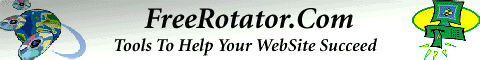At $250, the Sansa Connect is priced on the high side for a 4GB device, but it's not unreasonable to pay a bit more for advanced technology.Plus, you can always add more memory via the built-in MicroSD slot--we certainly can't complain about expandable memory. We also can't complain about the player's design and interface. It's a slick little player with a nice-feeling black enclosure and a cute, stubby antenna poking out of the top, rather like those on a portable satellite radio device. Fortunately, the Connect is a bit more compact than such devices (the
Pioneer Inno comes to mind) at 3.5 inches high by 1.8 inches wide by 0.6 inch thick. The 2.2-inch screen is nice and bright with good color saturation, and the icon-driven menus are fun and easy to navigate. We especially like the bubbly main menu selections that rotate in an arc across the lower portion of the screen when you hit the "Home" button.
Fortunately, the Connect's controls complement the interface nicely. Below the screen is a tactile scroll wheel, which can be clicked in four directions as well: "Up" activates the Home function, pulling up the main menu wheel at the bottom of the screen; "Down" starts and stops playback; and "Right" and "Left" serve to shuttle between menu levels and tracks. A dedicated volume rocker sits on the left spine, while the power button and a hold switch reside on the top. The bottom of the unit houses the proprietary USB port and the 3.5mm headphone jack. There's even a built-in speaker on the rear of the device--of course, you just get mono audio out of it, but it's still a nice touch. The whole thing has a polished, high-quality feel that is uncharacteristic of most previous SanDisk devices, which are positioned as budget MP3 players.
Also uncharacteristic is the Sansa Connect's relative lack of traditional MP3 player features. There's no video support, no recording capabilities, and no FM tuner, though this last detail is not entirely necessary as the player can pick up Yahoo's free LaunchCast stations (provided you're connected to Wi-Fi). In addition to its wireless compatibility with YMU To Go, the Connect supports all DRM WMAs, including those from other music subscription services (such as Rhapsody), though you'll need to connect to the computer to get those. Naturally, MP3 files are also supported. You can also view photos on the device. In fact, you can browse photos on the go through Flckr, which is another neat wireless feature.
The Connect's wireless capabilities are neat, though not without limitations. For example, the player currently cannot get past a "Terms and conditions" page, so if the nearest open Wi-Fi has one (such as with CNET's public Wi-Fi and much of the Wi-Fi found at hotels), you won't be able to get on (SanDisk is working on a fix). Also, unlike the
Slacker device, the Connect doesn't cache the Internet radio stations--nor does it hop on to satellite signals--so if you're moving around and listening to "radio" or streaming from the YMU service, you're music will cut out. Sure, this happens with terrestrial radio, but only after you go several miles--Wi-Fi range is considerably less (about a half a block). However, the player will let you handpick songs from the YMU service (provided you're a subscriber), which is something the Slacker player does not do, and it will save "mixes" to the device. You can also send music recommendations to other Connect users or to anyone on your Yahoo Messenger list--all you need is a Yahoo ID. Plus, the player grabs firmware updates wirelessly, which means you never have to connect to your PC to get the latest features.
On the whole, Wi-Fi performance was great--it's even quite simple to get onto protected networks (provided you have the wireless key), and the Connect will remember your preferred networks so you don't have to enter the key more than once. It must be noted, however, that not every Wi-Fi network provides a hassle-free connection experience. My home network, for example, is set up specifically to get a Mac computer to work with a non-Mac-compatible router, and this presented some problems for the Connect. Note that if your router is not set up for a DHCP server--that is, if it is set to a static IP address--the Sansa won't work with it, as there's no place on the player to enter a specific IP address. Also, if you're one of those ubersecure people who has set
MAC addresses as a filtering mechanism on the router, make sure you enter the Connect's MAC address as allowable (find that under Settings>WiFi>WiFi Status). For most networks, however, connecting is not an issue
We're pretty impressed with the Connect's snappy processor performance and overall audio quality. Even through the included earbuds, music sounded nice and balanced, though perhaps too bright for my taste. Swapping in a set of Shure E4cs improved sound quality a bit and brought out the bass. Still, I could've done with a bit more kick on the low end. All in all, though, tunes sounded warm, clean, and encompassing across all genres. Interestingly, neither SanDisk's box nor Web site has a rated battery life for the Connect, but in preliminary testing I did notice a sharp drain on battery with Wi-Fi running. I would estimate around 8 to 10 hours in that mode, which isn't great. In CNET Labs tests, the Connect acheived an uninspiring 11.3 hours of playback.