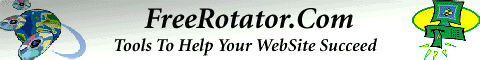An update to Adobe Systems' Photoshop has given a glimpse into forthcoming features in the company's new Lightroom software.
Adobe on Wednesday night posted for download the new version 4.1 of a plug-in that lets Photoshop CS3 process "raw" files taken directly from image sensors without in-camera processing. The plug-in supports several new camera models, including the Nikon D40x and Canon 1D Mark III, but it also adds some significant features to the process of converting raw images to more widely supported graphics formats such as JPEG or TIFF.
The new features will be among those in Photoshop Lightroom 1.1, said Tom Hogarty, Camera Raw and Lightroom product manager, in a blog post Thursday. "Not only are all the additional raw processing controls found in Camera Raw 4.1 included in the next Lightroom update, but we've added a few other features that should further streamline your workflow," Hogarty said.
Adobe is working to release Lightroom 1.1 "as soon as possible," Hogarty said. "Lightroom...is a brand new product, and the team has taken the opportunity to address a number of critiques on Lightroom 1.0...I believe that you'll find it worth the wait."
Among the new features in the raw conversion plug-in is a "clarity" setting that increases contrast for selective parts of the image, resulting in a "punchier" image, according to a blog posting by Photoshop Senior Product Manager John Nack and a Photoshop News article by Jeff Schewe, who was involved in the plug-in development.
And for those whose digital photos are plagued with purple borders around bright patches such as glinting chrome, the new raw converter includes a "defringing" tool.
Another change is finer control over edge sharpening. Instead of relying on a single slider, several parameters can be set, including a "mask" setting that sharpens edges only in parts of an image where there are lots of edges present. That makes it easier to sharpen eyes in an image without increasing graininess in the areas with cheeks, for example.
Advertisement
About Author
Get Newsletter
Blog Categories
- Adobe (1)
- Apple (1)
- CRYSTAL (1)
- Digital Camera (1)
- DISPLAY (1)
- Google (1)
- Google Developer (1)
- Google Gears (1)
- LCD (1)
- LED (1)
- Microsoft (1)
- OLED (1)
- Photoshop CS3 (1)
- Surface Computer (1)
- TV (1)
- Video (1)
- Virtual Pc (1)
- Web Application (1)
Referral Link
| FreeRotator.Com
(Recomended) High quality web site tools to help you build and run a successful website. |
Powered by Blogger. Technology Inspired created by (© 2007) ARYABRATA