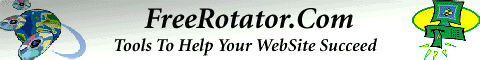Luckily Windows Vista came with a great piece of
support feature for the old Windows users who
were previously using Windows 95 / 98 , so and so.
They don't have to worry about the software support
that they used to get in earlier versions of Windows.
Just what they need to do is, they have to install the
particular program in the comapatibility mode of
Windows VISTA which supports ranging from
Windows VISTA which supports ranging from
Windows 95 to Windows XP.
To do the process using compatibility mode,
the user have to Select the installation setup file or
the Application file (.exe) then right click on it and
then click the Compatibility tab. From there, pick
the previous Windows operating system you were on
(most likely Windows XP).